CASE STUDY 1
Enabled Self-Service Installation & Setup

THE CHALLENGE / DISCOVERY
After purchasing the product, there are necessary steps to setup the application before a customer can start doing any tasks. This process cannot be done by the customer alone, without the help of a service representative.
This challenge was discovered and prioritized via three main methods of inputs.
- Onsite observation at POC meeting. Customer and sales rep interacting with the product.
- Support team surfaced issues related to the difficult set up process. This had highest count.
- Product and UX team knowledge of best practices identified the lack of flow for this task.
CUSTOMER JOURNEY
The signature has been signed on the purchase form, and the check has cleared. Before customers can start using the product — usually to create a cube or model data — the following steps are necessary:
- Create a new account after initial login using a one-time credential.
- Set up an organization and designate an engine.
- Get rid of all unrelated, unnecessary steps.
- Confirmation of successful setup and take them to the modeling area.
- Combine all steps into a single sequence, allowing saving and returning.
The main objective was to simplify the first time installation experience by providing a guided process. After considering all the criteria, an installation wizard made the most sense. Additionally, it allows saving and returning to the last completed step.
PROCESS
DURATION: 1 QUARTER (APPROXIMATELY 3 MONTHS)
These are only a few samples of the old installation process that included 15 steps to complete. The only way to initiate the installation was by inputting specific code into the terminal. This code was given by a customer support representative.
After initiating from the terminal, a user must switch to the product browser application to log in and continue the rest of the process.
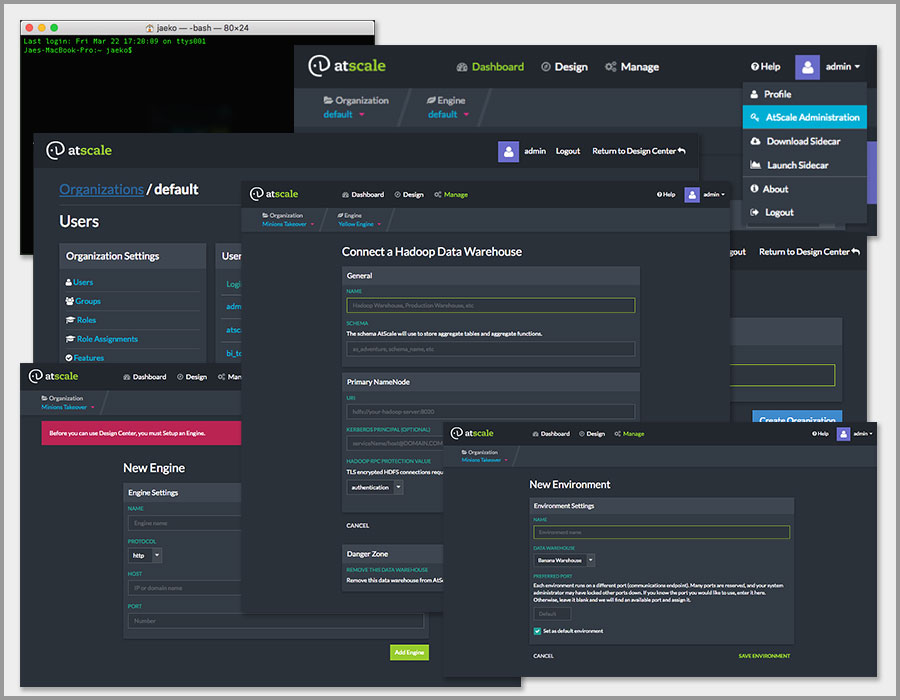
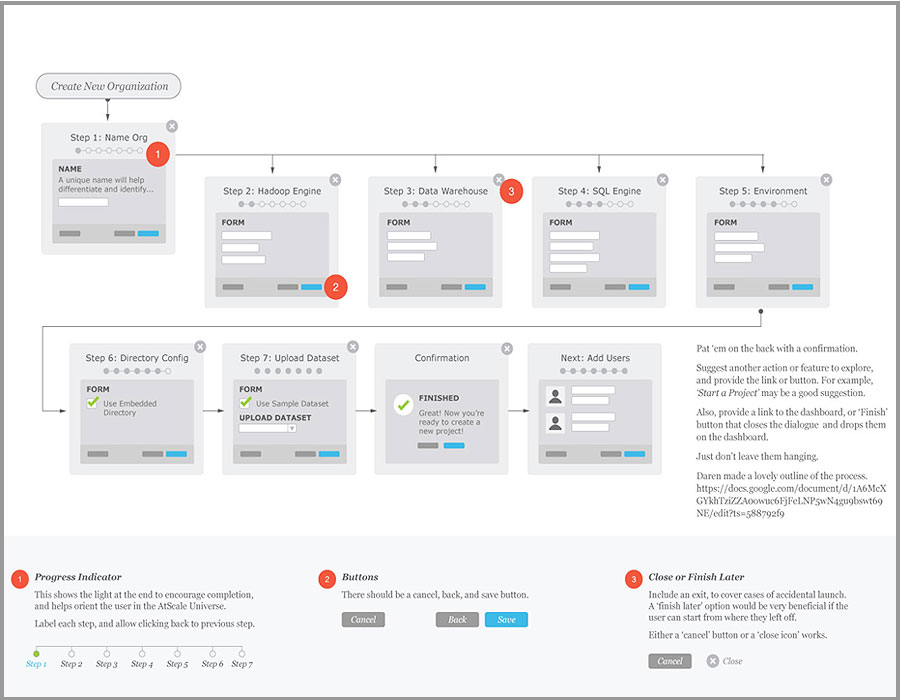
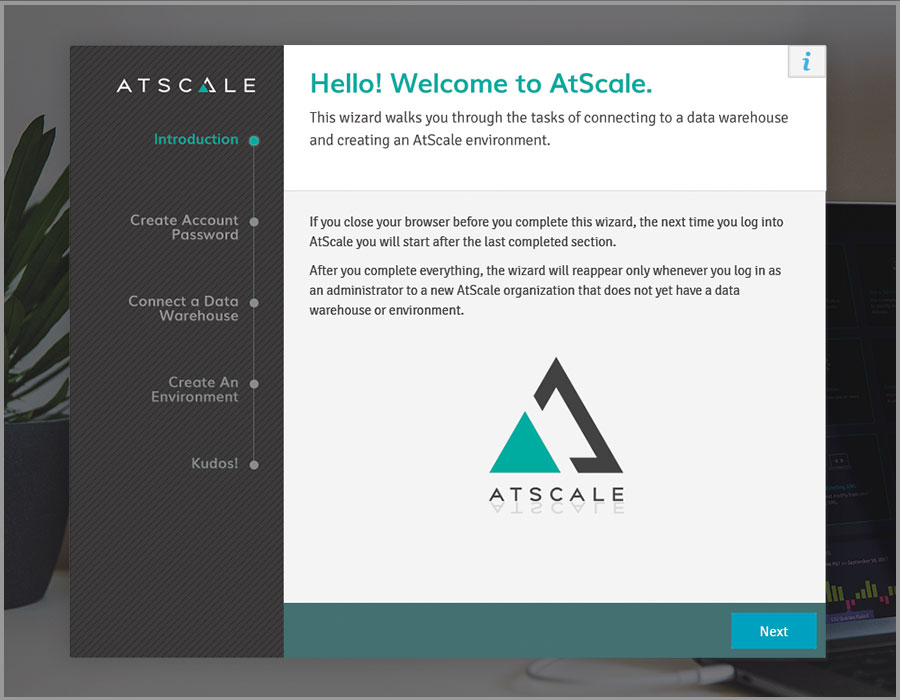
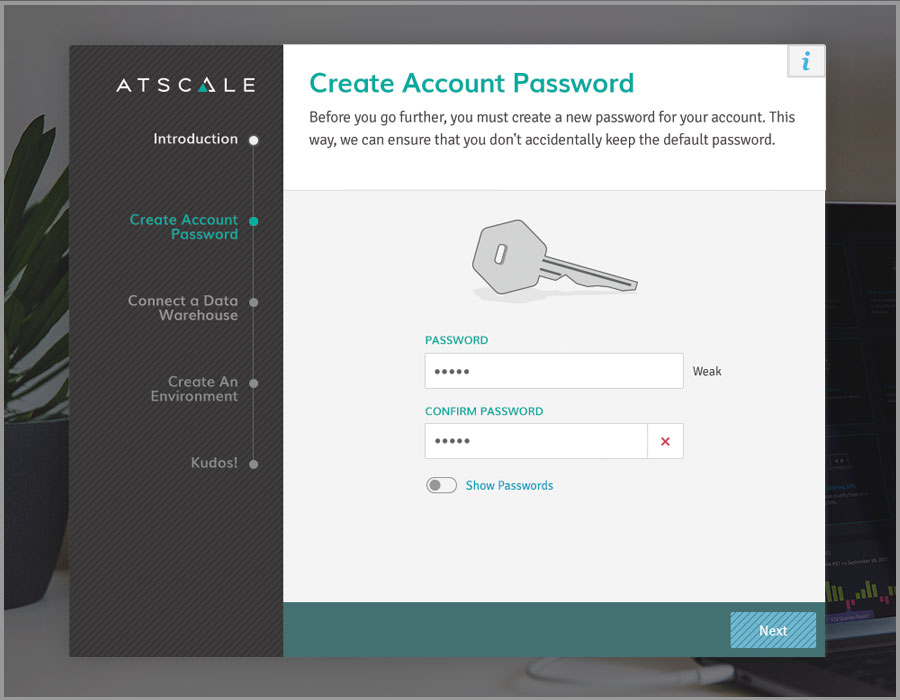
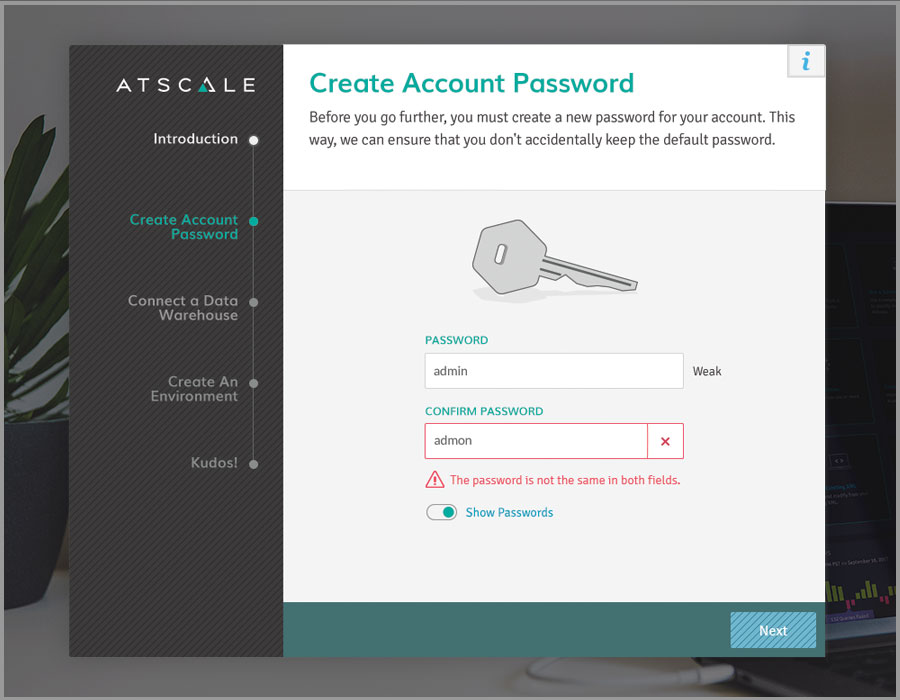
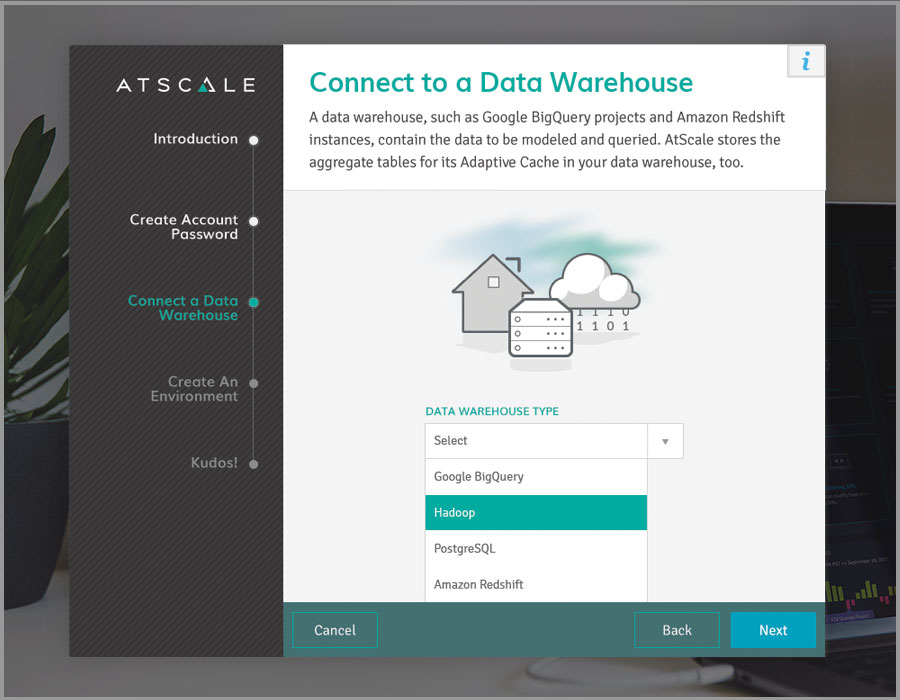
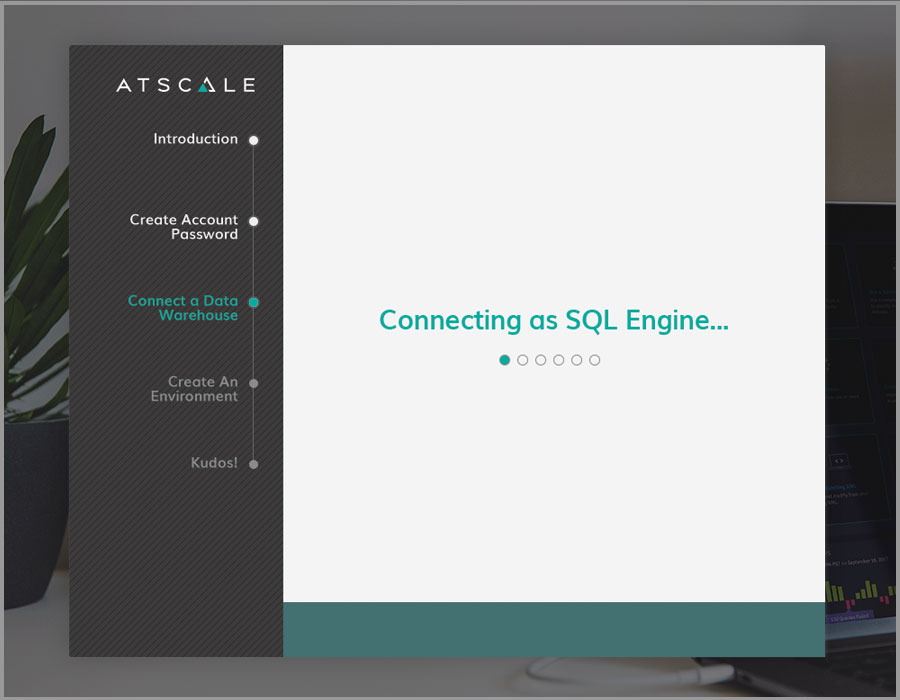
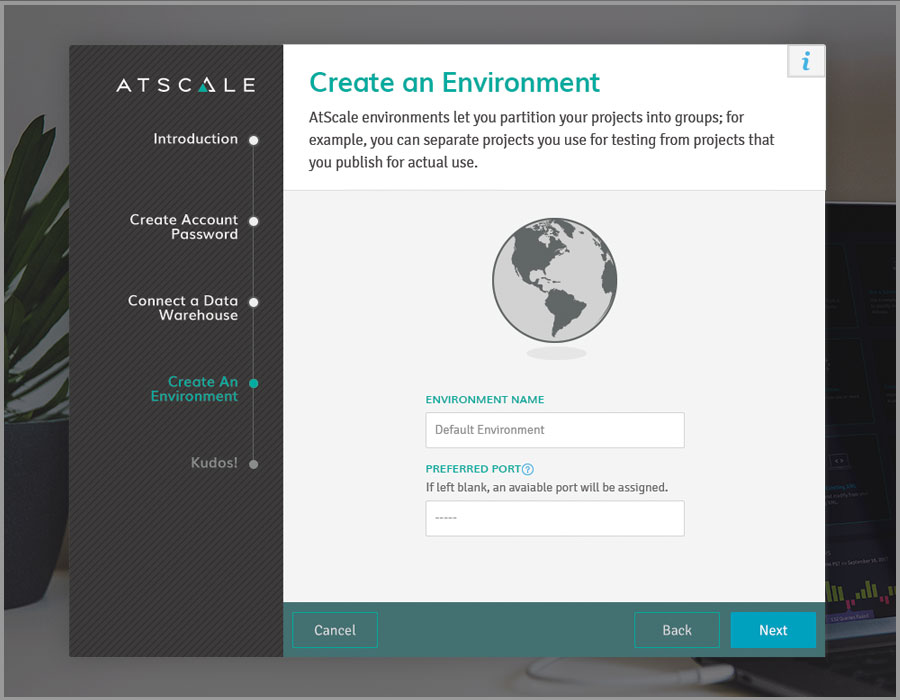
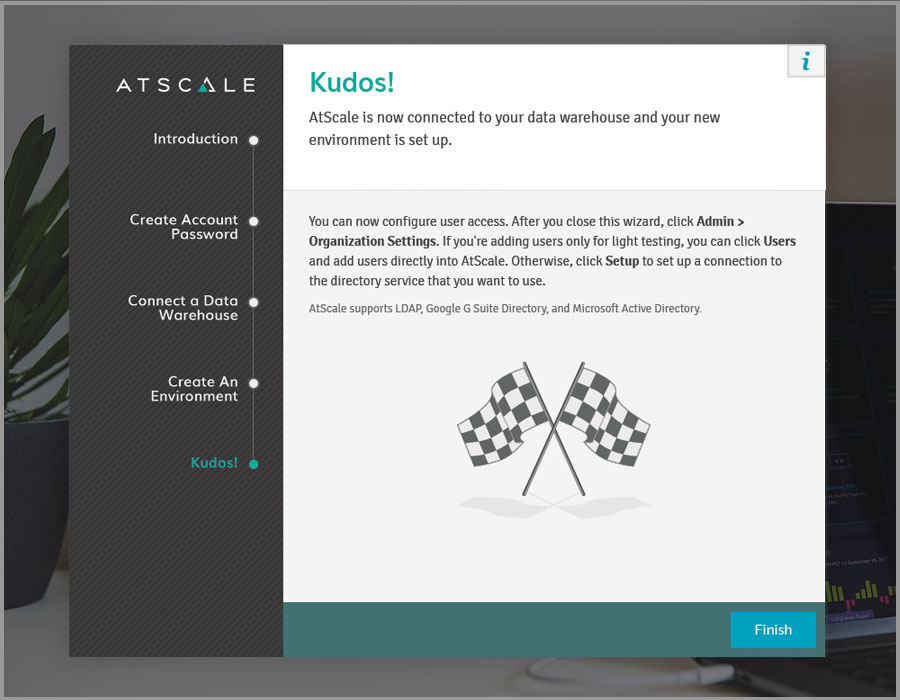
WHAT WE CHANGED
- We did several wireframe iterations to identify the inputs absolutely necessary to complete installation and allow people to start modeling cubes.
- After identifying those inputs, they were combined into a step-by-step wizard. The entire process was reduced to only five steps. Utilizing a wizard also let people track progress, save, and return where they left off.
- Interacting with a terminal is no longer necessary. By detecting when a user logs in for the first time, the wizard launches automatically.
- Visual indicators and real-time feedback were added to fields as they are being completed.
- A person is prevented from continuing to the next step if there is an error, so they can fix it earlier in the flow.
- We added visual enhancements such as illustrations and explanatory content to make the process friendly and easier to complete.
- Tooltips and descriptions of input fields help users understand what to submit.
- Progress indicators were added after completing some sections so people can tell that the submitted information is being processed.
- Confirmation messages after the entire process is completed reinforces a sense of accomplishment. Also, this is a nice place to make suggestions for exploring the product and guide users into their next task, instead of leaving them hanging.
RESULTS
Customers no longer need a support representative to install the product. Prior to the installation wizard, it was necessary to use a command line terminal before completing setup in the application UI. Also, the next steps were not intuitive.
BEFORE
Install required use of command-line terminal and support representative.
A support representative was needed to guide a user through 15 different sections because next steps weren’t intuitive.
AFTER
Automatically detects first-time signin and launches the installation wizard in the UI.
All the steps to install are gathered in sequence with a progress indicator.

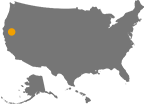
MY LOCATION
Silicon Valley, California USA